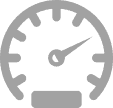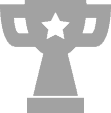Once you the team have processed your file, you will be notified of your modified file being available by a message on the file manager system. To download and upload to your handset please follow the following steps:
- Log in to the eMotion file manager
- Click the download MOD Vx button (x will change to the current version number so 1 would be the first Mod file and 2 if there was aneed for a revision etc) and save to your PC
- Connect the handset to your PC via the USB cable
- Run the eMotion Software and allow it to update.
- Select ‘Upload Data’ from the menu and select the MOD file that you saved.
- Once transferred the software will be on your handset ready to write to your vehicle via the OBD port.